Layers manager
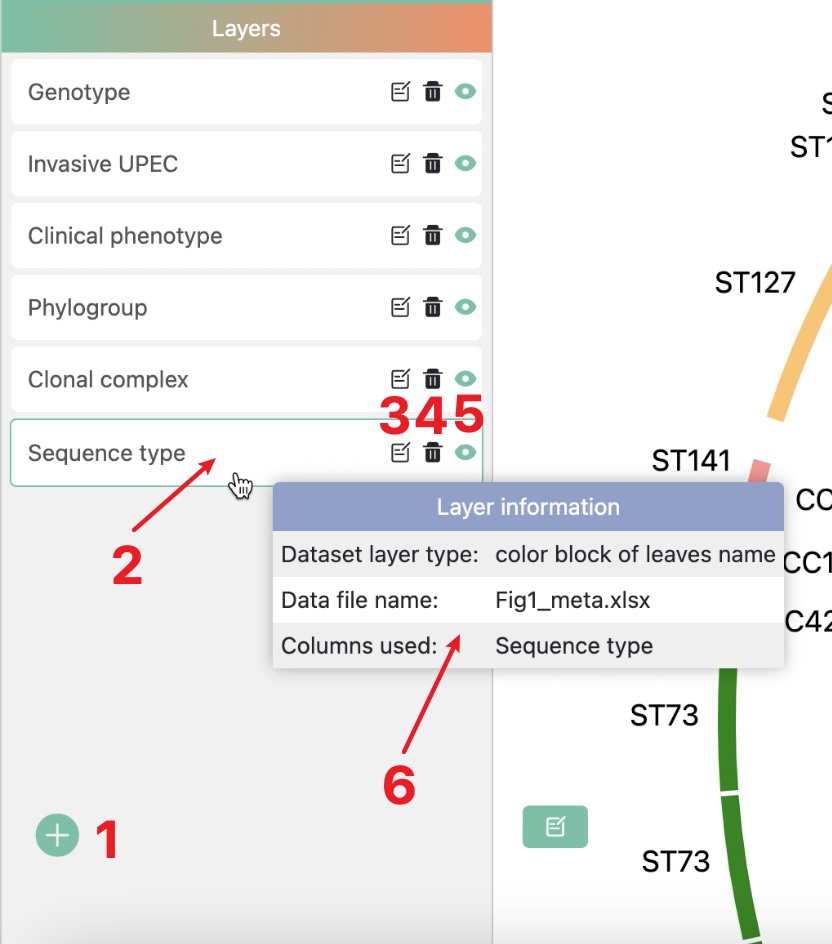
Add dataset layer : Click this button to add a dataset layer using the layer data file selected above.
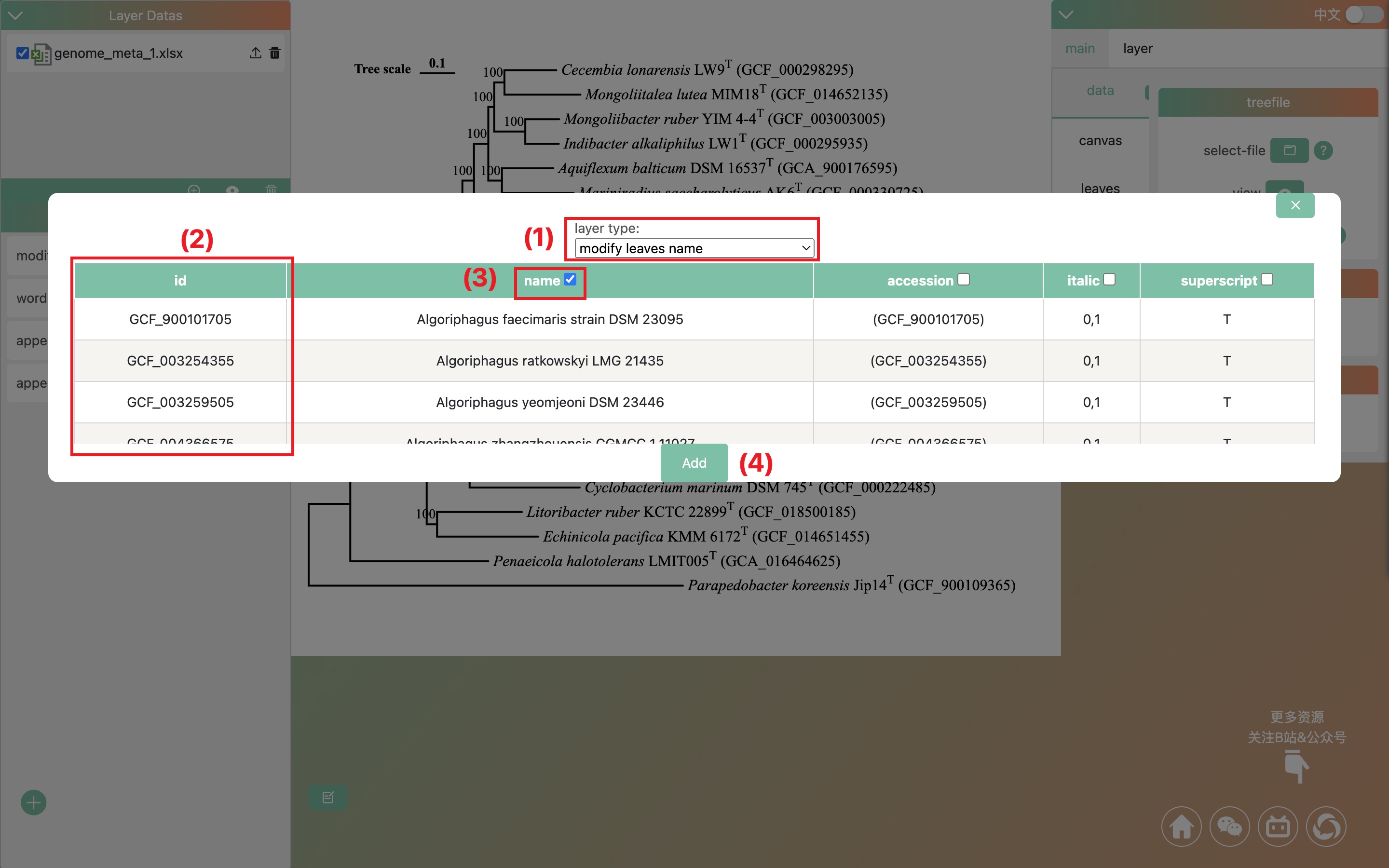
- (1) Choose one of supported dataset layer type.
- (2) The first column of each layer data file must be node IDs which are identical with tree file.
- (3) Click check box of each column to choose which columns of data will be used in the selected dataset layer.
- (4) Click this button to finish adding dataset layer.
Dataset layer: Hover over each dataset layer to see the detail layer information. Click each dataset layer to show the controlling attributes in Attributes control panel on the right.
Edit layer name: Click this button to edit the layer name. By default, the layer name is the same as dataset layer type. It's useful when you add multiple identical type of dataset layers.
Delete button: Click this button to delete this layer.
Hide button: Click this button to hide this layer. All styles and graphic elements related to this layer will be hidden.
Layer information:
Dataset layer type: The name of dataset layer type.Data file name: The name of layer data file used by this layer.Columns used: Name of columns used in this layer, separated by comma.