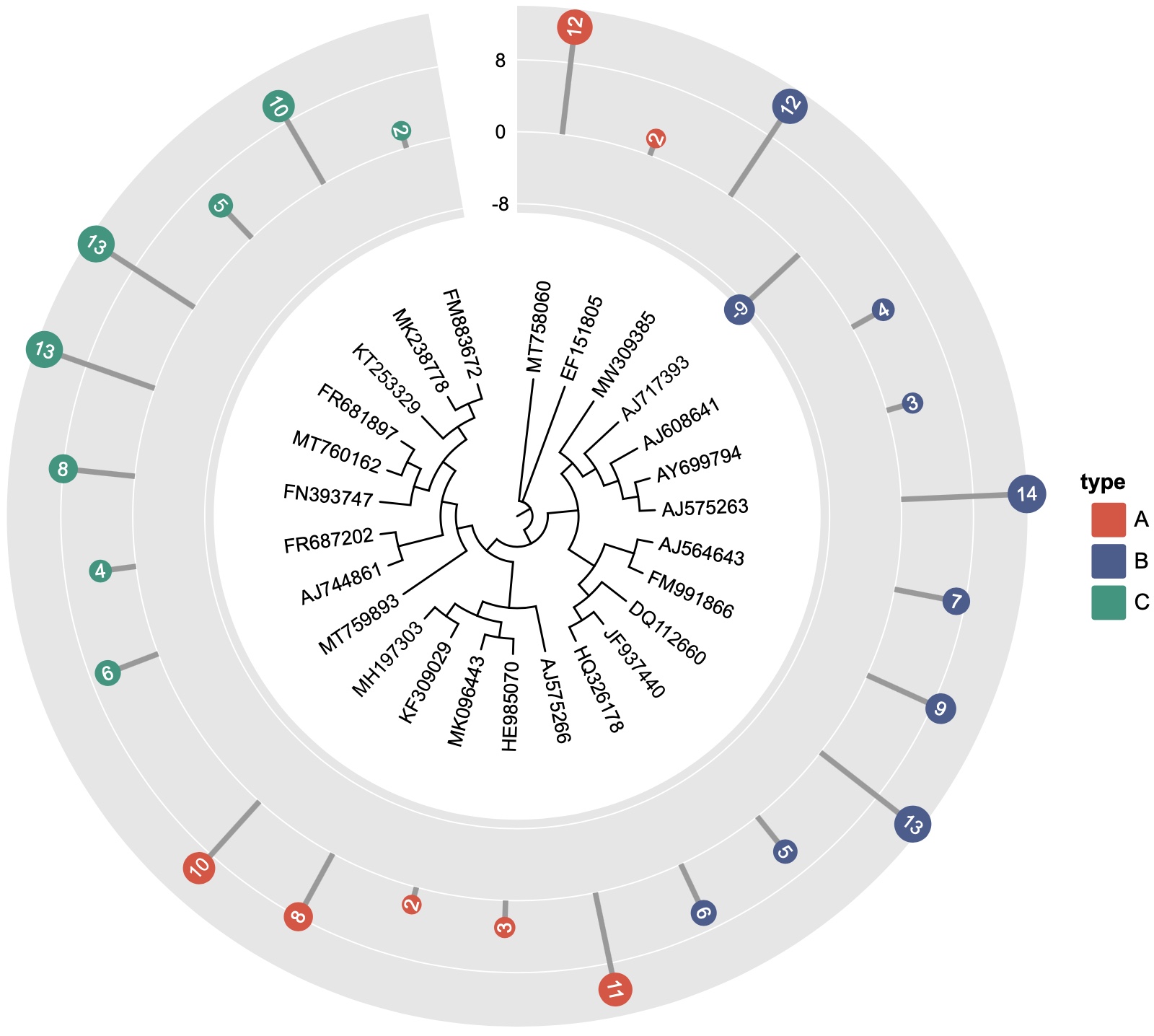
Layer data
- Example data
One column of category data and one column of numerical data are needed. If you leave a cell (in the column of numerical data) blank, the lollipop of corresponding node will not be drawn. When you add this dataset layer, the category column must be selected firstly, and then select the bar value column.
| Node IDs | Categories | Value | ... |
|---|---|---|---|
| MT758060 | A | 5 | ... |
| EF151805 | B | 9 | ... |
| MW309385 | C | 12 | ... |
| AJ717393 | B | 13 | ... |
- TSV format
Node IDs Categories Value
EF151805 A 2
AY699794 B 3
AJ608641 B 4
JF937440 B 5
AJ744861 C 6
AJ564643 B 7
FN393747 C 8
AJ717393 B -9
MK238778 C 10
AJ575266 A 11
MT758060 A 12
MT760162 C 13
NR_025743 C 14
FM883672 C 2
HE985070 A 3
FR687202 C 4
KT253329 C 5
HQ326178 B 6
MT759893
KF309029 A 8
FM991866 B 9
MH197303 A 10
FR681897 C 13
MW309385 B 12
DQ112660 B 13
AJ575263 B 14
MK096443 A 2
Layer controlling attributes
canvas
xAxis
background
lollipop
Color set
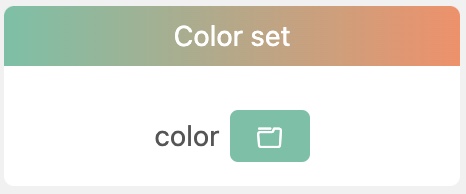
color: Click this button to choose a default color set.
Custom color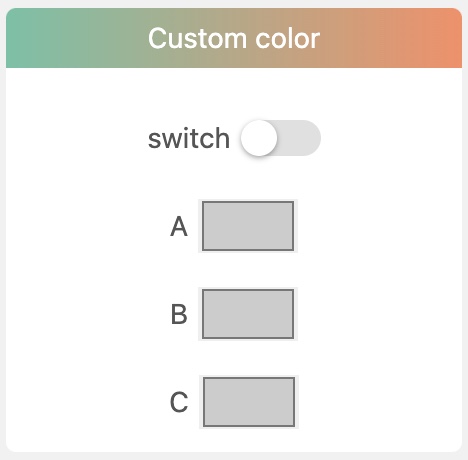
switch: Whether to use custom color set.
All categories of that data column will be listed below followed by a color selector respectively. Click each color selector to select a color you like.
Lollipop style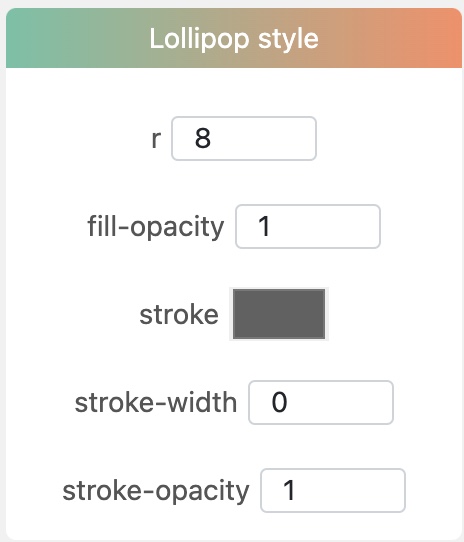
r: Svg circle attribute. The radius of circle in lollipop, valid when the switch in Lollipop size below is off.
fill-opacity: Svg circle attribute.
stroke: Svg circle attribute.
stroke-width: Svg circle attribute.
stroke-opacity: Svg circle attribute.
Lollipop size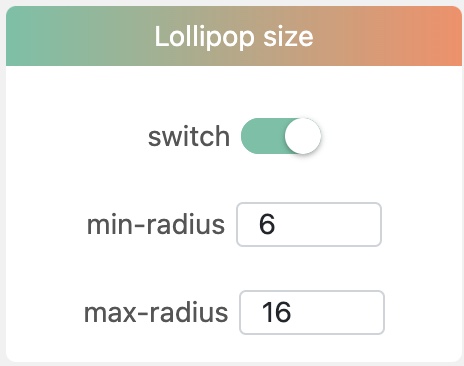
switch: If this switch is on, the circle radius of each lollipop depends on corresponding data value.
min-radius: Minimum radius of the minimum value.
max-radius: Maximum radius of the maximum value.
Line style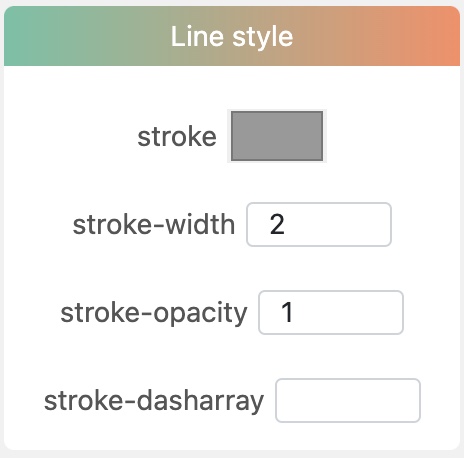
stroke: Svg line attribute.
stroke-width: Svg line attribute.
stroke-opacity: Svg line attribute.
stroke-dasharray: Svg line attribute.
Lollipop text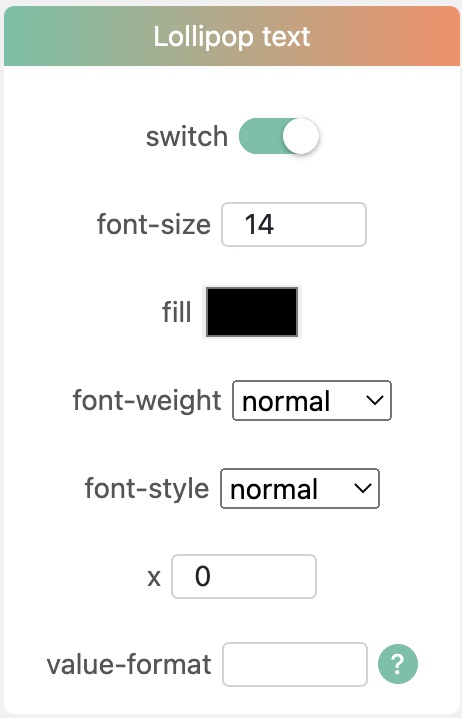
switch: Whether to draw value texts.
font-size: Svg text attribute.
fill: Svg text attribute.
font-weight: Svg text attribute.
font-style: Svg text attribute.
value-format: This attribute is the same as tick format. Click this link for more details