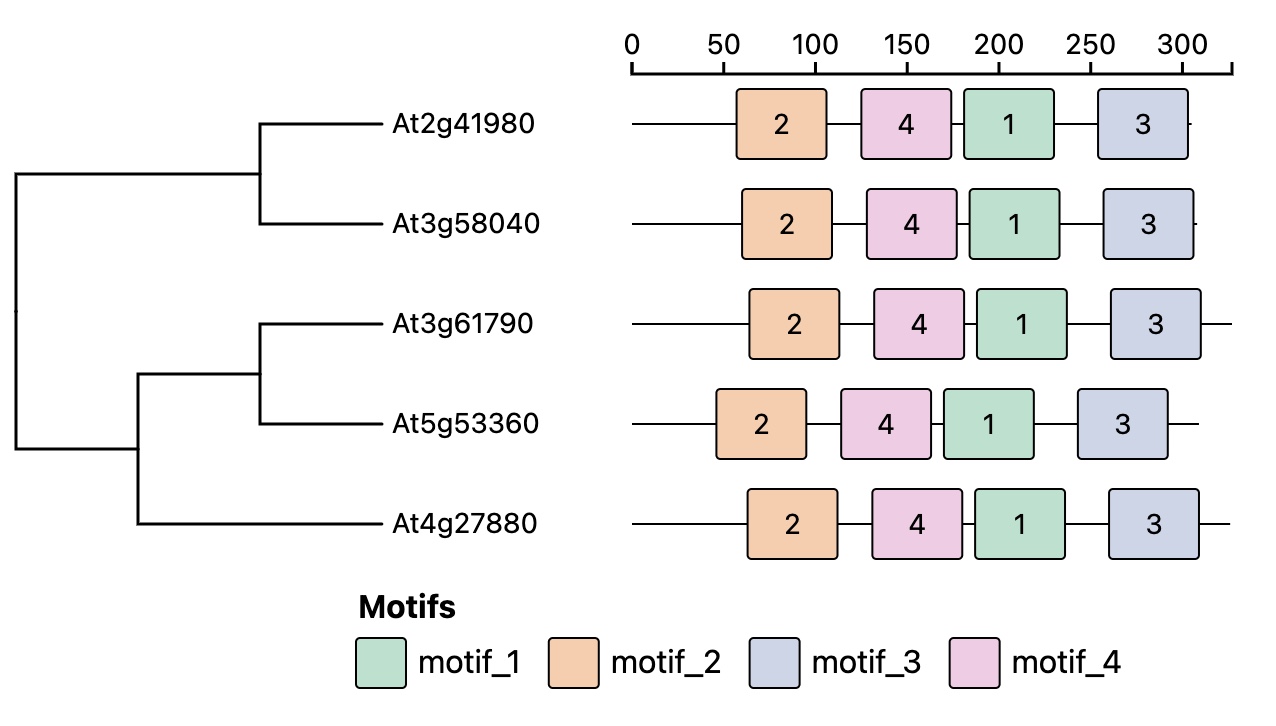
Layer data
- Example data
To utilize this dataset layer, the xml result file produced by MEME Suite should be submitted via the Layer Data manager. Subsequently, tvBOT will automatically analyze the xml file and convert it into a TSV table. When you add this dataset layer, it is necessary to choose all the columns.
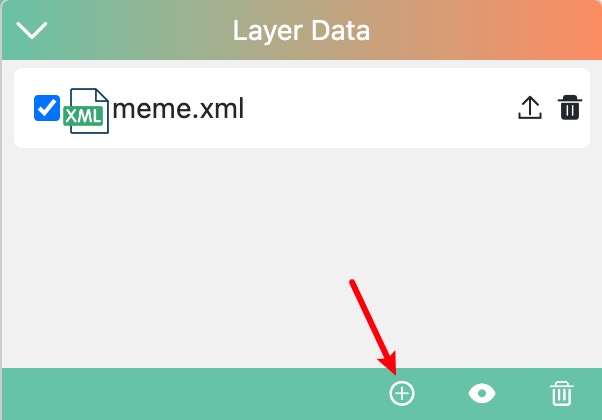
Layer controlling attributes
canvas
xAxis
background
motif
Color set
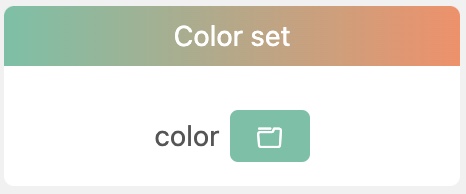
color: Click this button to choose a default color set.
Custom color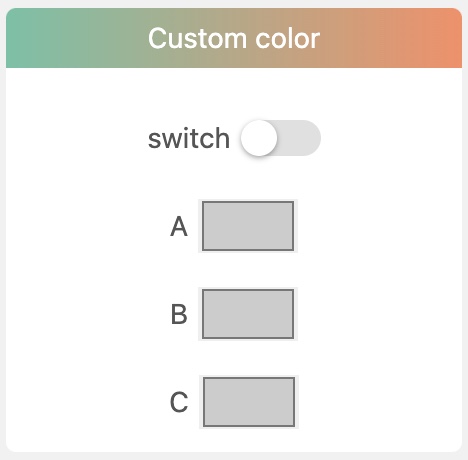
switch: Whether to use custom color set.
All categories of that data column will be listed below followed by a color selector respectively. Click each color selector to select a color you like.
Motif style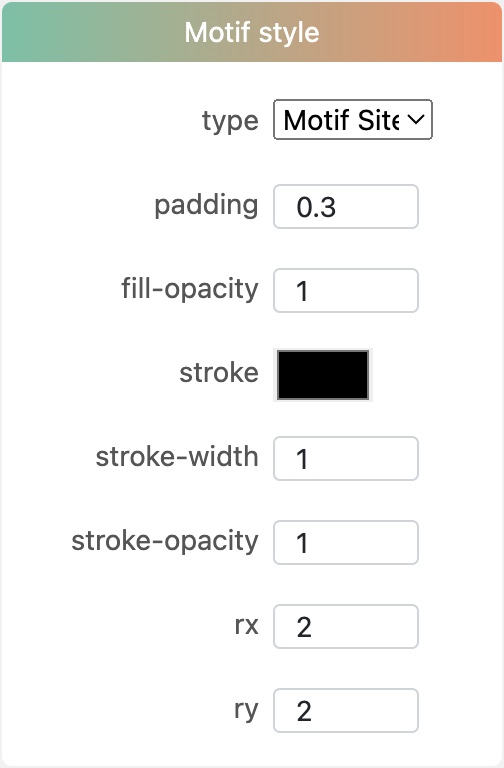
type: Choose which motifs to display.
- Motif Sites
- Motif Sites+Scanned Sites
padding: Adjust the spacing between two motif rows.
fill-opacity: Svg rect attribute.
stroke: Svg rect attribute.
stroke-width: Svg rect attribute.
stroke-opacity: Svg rect attribute.
Motif text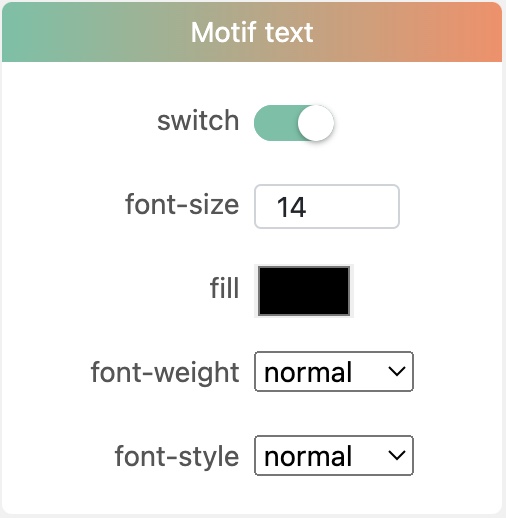
switch: Whether to draw motif ID texts.
font-size: Svg text attribute.
fill: Svg text attribute.
font-weight: Svg text attribute.
font-style: Svg text attribute.