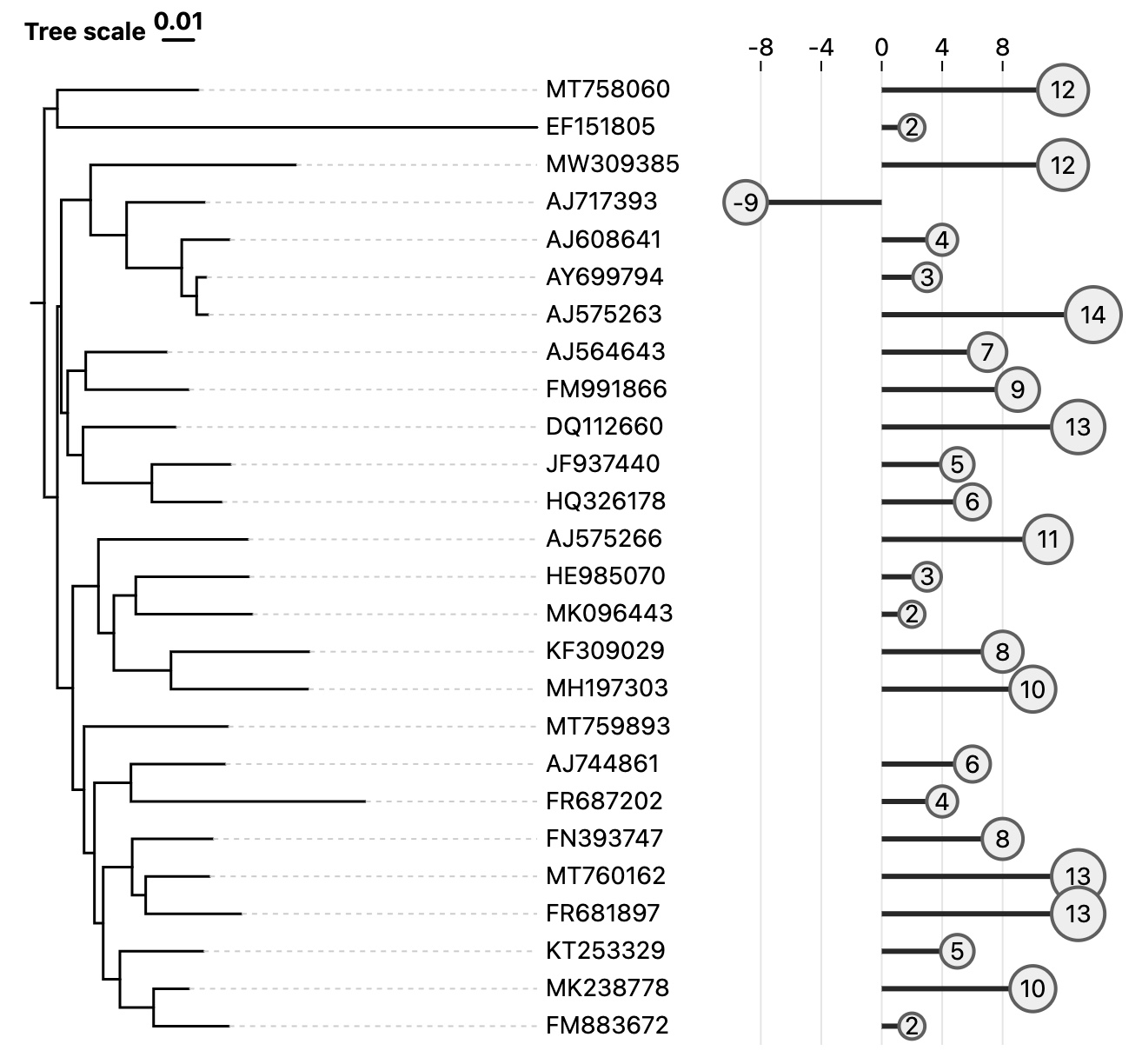
Layer data
- Example data
One column of numerical data is needed. If you leave a cell blank, the lollipop of corresponding node will not be drawn.
| Node IDs | Value | ... |
|---|---|---|
| MT758060 | 5 | ... |
| EF151805 | 9 | ... |
| MW309385 | 12 | ... |
| AJ717393 | 13 | ... |
- TSV format
Node IDs Value
EF151805 2
AY699794 3
AJ608641 4
JF937440 5
AJ744861 6
AJ564643 7
FN393747 8
AJ717393 -9
MK238778 10
AJ575266 11
MT758060 12
MT760162 13
NR_025743 14
FM883672 2
HE985070 3
FR687202 4
KT253329 5
HQ326178 6
MT759893
KF309029 8
FM991866 9
MH197303 10
FR681897 13
MW309385 12
DQ112660 13
AJ575263 14
MK096443 2
Layer controlling attributes
canvas
xAxis
background
lollipop
Lollipop style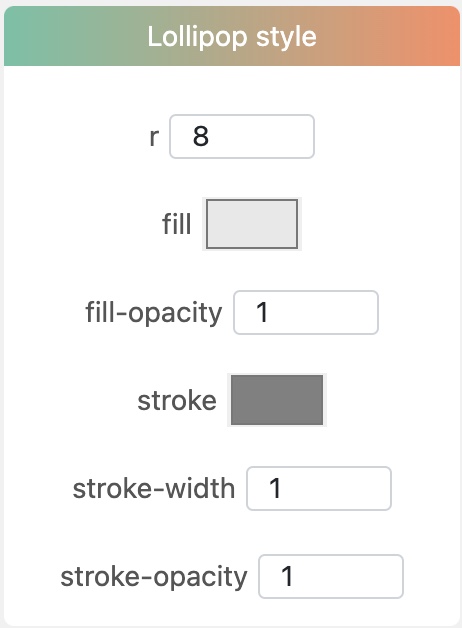
r: Svg circle attribute. The radius of circle in lollipop, valid when the switch in Lollipop size below is off.
fill: Svg circle attribute.
fill-opacity: Svg circle attribute.
stroke: Svg circle attribute.
stroke-width: Svg circle attribute.
stroke-opacity: Svg circle attribute.
Lollipop size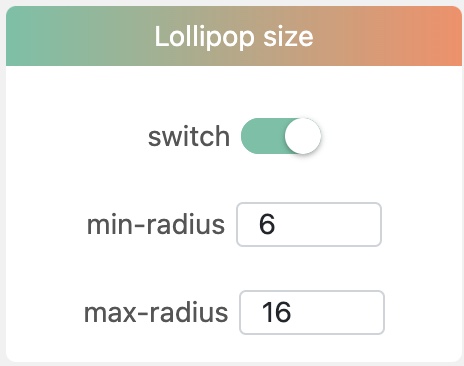
switch: If this switch is on, the circle radius of each lollipop depends on corresponding data value.
min-radius: Minimum radius of the minimum value.
max-radius: Maximum radius of the maximum value.
Line style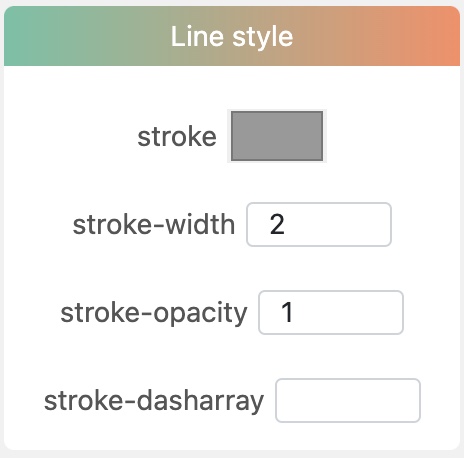
stroke: Svg line attribute.
stroke-width: Svg line attribute.
stroke-opacity: Svg line attribute.
stroke-dasharray: Svg line attribute.
Lollipop text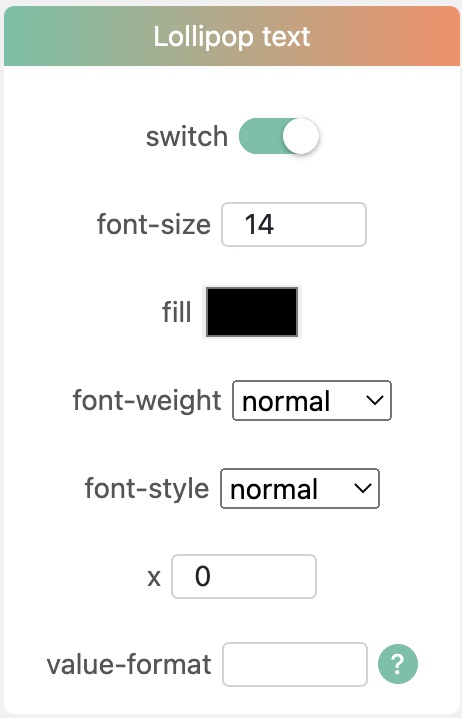
switch: Whether to draw value texts.
font-size: Svg text attribute.
fill: Svg text attribute.
font-weight: Svg text attribute.
font-style: Svg text attribute.
value-format: This attribute is the same as tick format. Click this link for more details