Change the color of branch according to the given category. If adjacent leaf nodes share identical category, all children branches of the LCA (last common ancestor) of these leaf nodes will be colored in one color according to this category.
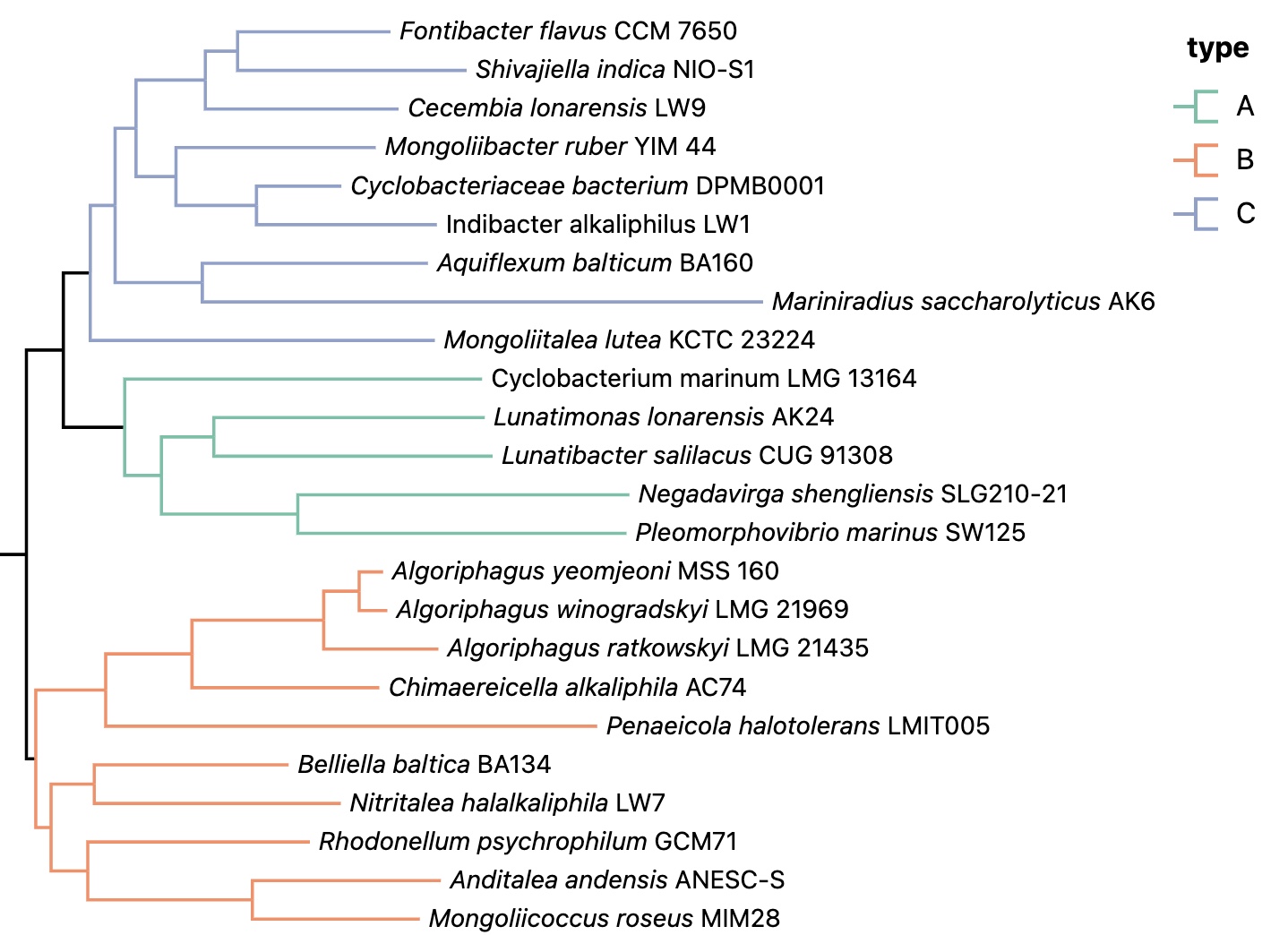
Layer data
- Example data
One column of categories is needed. If you leave a cell blank, the color of corresponding leaf name will not be changed.
| Node IDs | Categories | ... |
|---|---|---|
| MT758060 | A | ... |
| EF151805 | B | ... |
| MW309385 | C | ... |
| AJ717393 | D | ... |
- TSV format
Node_IDs Categories
EF151805 A
AY699794 B
AJ608641 B
JF937440 B
AJ744861 C
AJ564643 B
FN393747 C
AJ717393 B
MK238778 C
AJ575266 A
MT758060 A
MT760162 C
NR_025743 C
FM883672 C
HE985070 A
FR687202 C
KT253329 C
HQ326178 B
MT759893 C
KF309029 A
FM991866 B
MH197303 A
FR681897 C
MW309385 B
DQ112660 B
AJ575263 B
MK096443 A
Layer controlling attributes
color
Color set
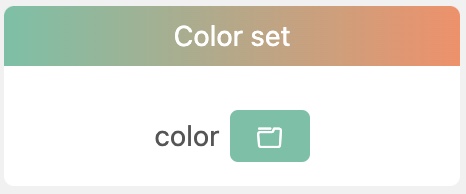
color: Click this button to choose a default color set.
Custom color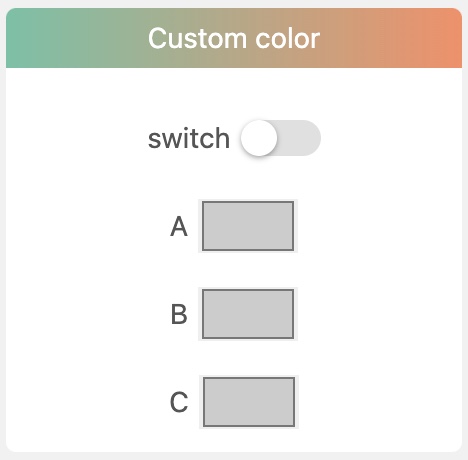
switch: Whether to use custom color set.
All categories of that data column will be listed below followed by a color selector respectively. Click each color selector to select a color you like.