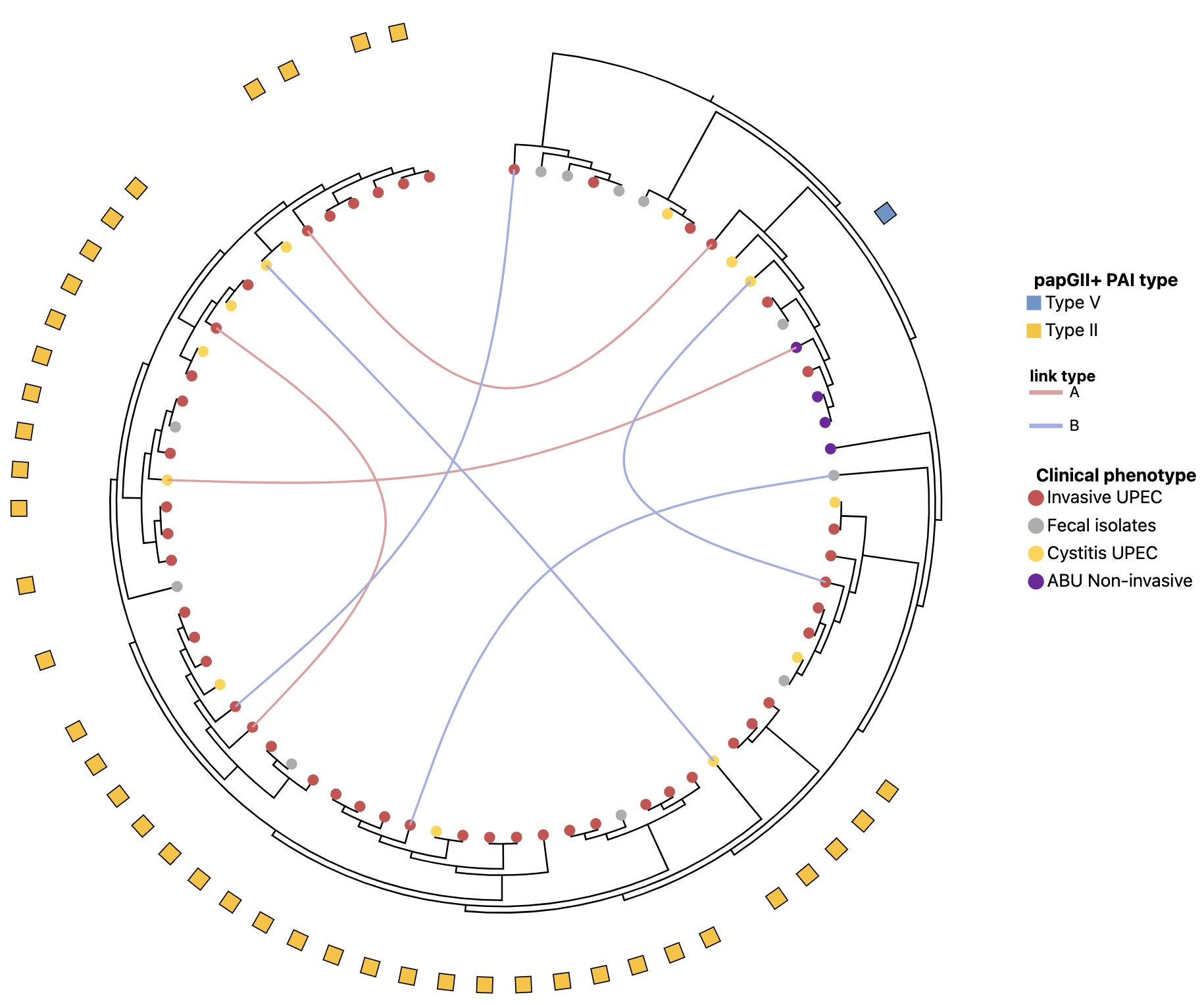
Layer data
View example tree and data with color categories
- Example data 1
The first column is link ID which can be customized, but must be unique. The second column are node IDs of source node. The third column are node IDs of target node. Make sure that the names of last two columns must be source and target respectively, or the data will not be recognised correctly.
| Link IDs | source | target |
|---|---|---|
| link-1 | EF151805 | MT760162 |
| link-2 | AJ744861 | MH197303 |
| link-3 | AY699794 | DQ112660 |
| link-4 | KT253329 | MT759893 |
- Example data 2
You can add a column of category data to change link line in different colors. When you add this dataset layer, the category column must be selected lastly.
| Link IDs | source | target | categories |
|---|---|---|---|
| link-1 | EF151805 | MT760162 | A |
| link-2 | AJ744861 | MH197303 | B |
| link-3 | AY699794 | DQ112660 | C |
| link-4 | KT253329 | MT759893 | B |
- TSV format
Link IDs source target type
link-1 EF151805 MT760162 A
link-2 AJ744861 MH197303 A
link-3 AY699794 DQ112660 B
link-4 KT253329 MT759893 C
Layer controlling attributes
link
Link style
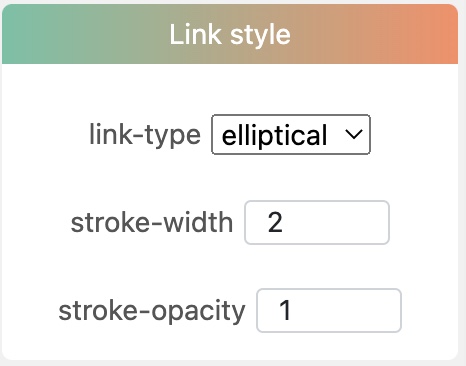
link-type: Determine how source node is connected to target node.
stroke-width: Svg path attribute.
stroke-opacity: Svg path attribute.
Link color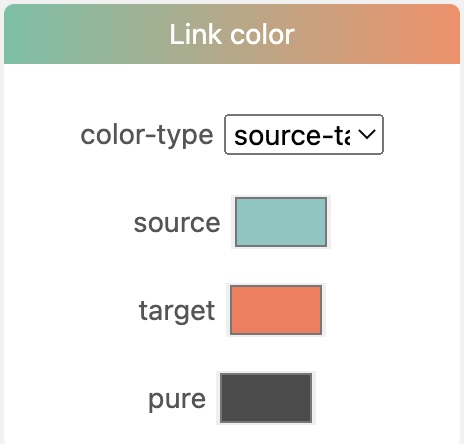
color-type: if color-type is source-target, the color of link shows the gradual change from source color to target color.
source: Source color, valid when color-type is source-target.
target: Target color, valid when color-type is source-target.
pure: Pure color, valid when color-type is pure.
Color categoriesThis controlling attitude is valid when you add this dataset layer with a column of category data.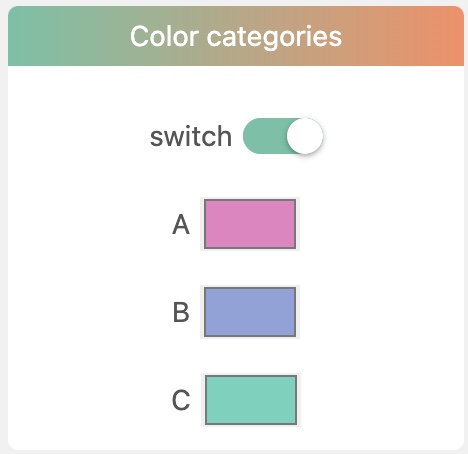
switch: Whether to use custom color set.
All categories of that data column will be listed below followed by a color selector respectively. Click each color selector to select a color you like.