Parameters changed on svg canvas via interactive mode will be synced here.
Canvas scale
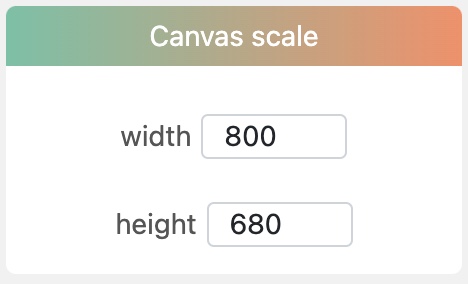
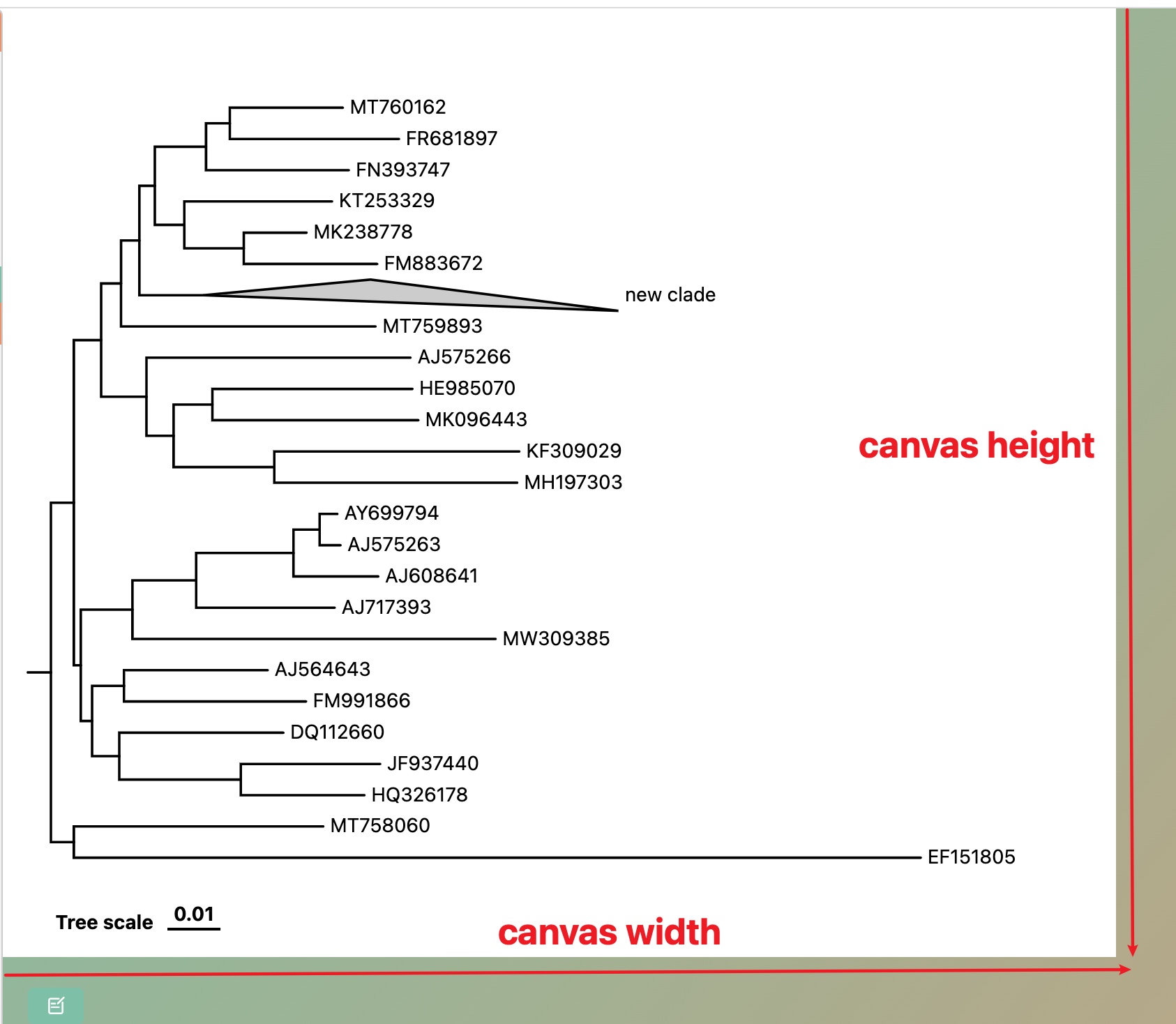
Any numeric attribute can be changed by dragging with the mouse on the attribute name.
These two attributes define the size of the picture you export.
width: Define the width of the canvas in pixel unit.
height: Define the height of the canvas in pixel unit.
Margin
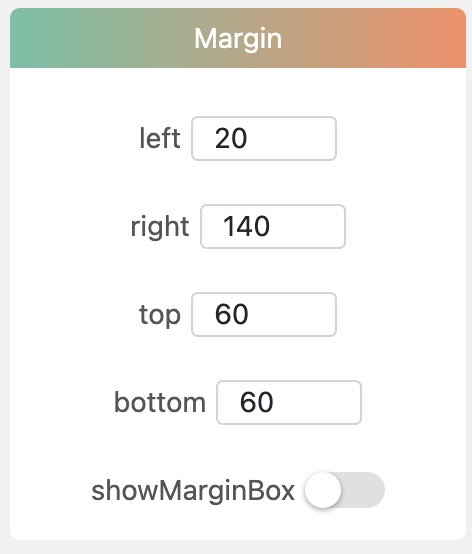
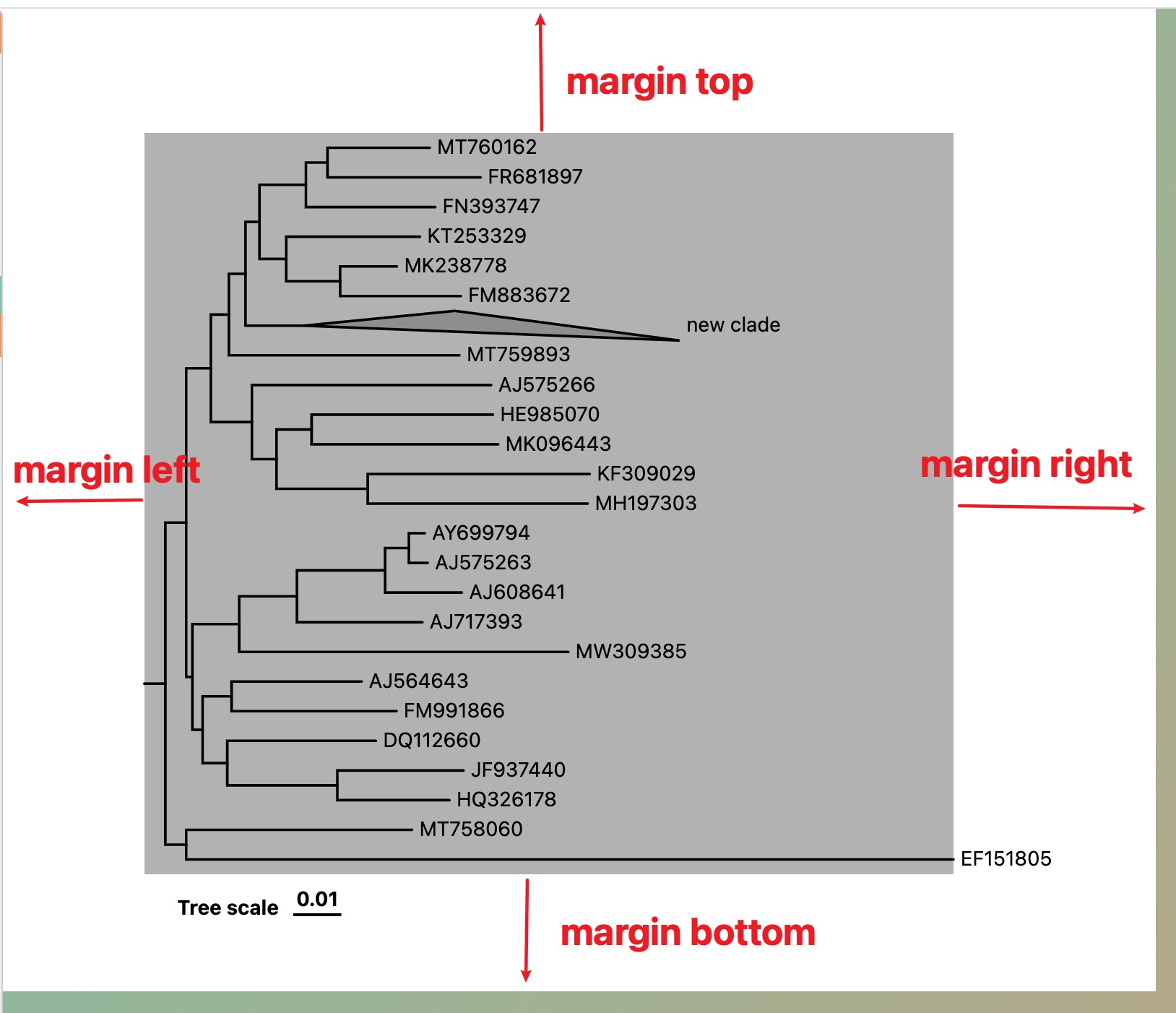
left: As the picture shows.
right: As the picture shows.
top: As the picture shows.
bottom: As the picture shows.
showMarginBox: Show the inner gray rectangle whose edge can be dragged to scale the tree. You can also click the left mouse button twice on blank area to show it.
Rotate
switch: Rotate the canvas 90 degrees.
Zooming
reset: Reset zooming operation.